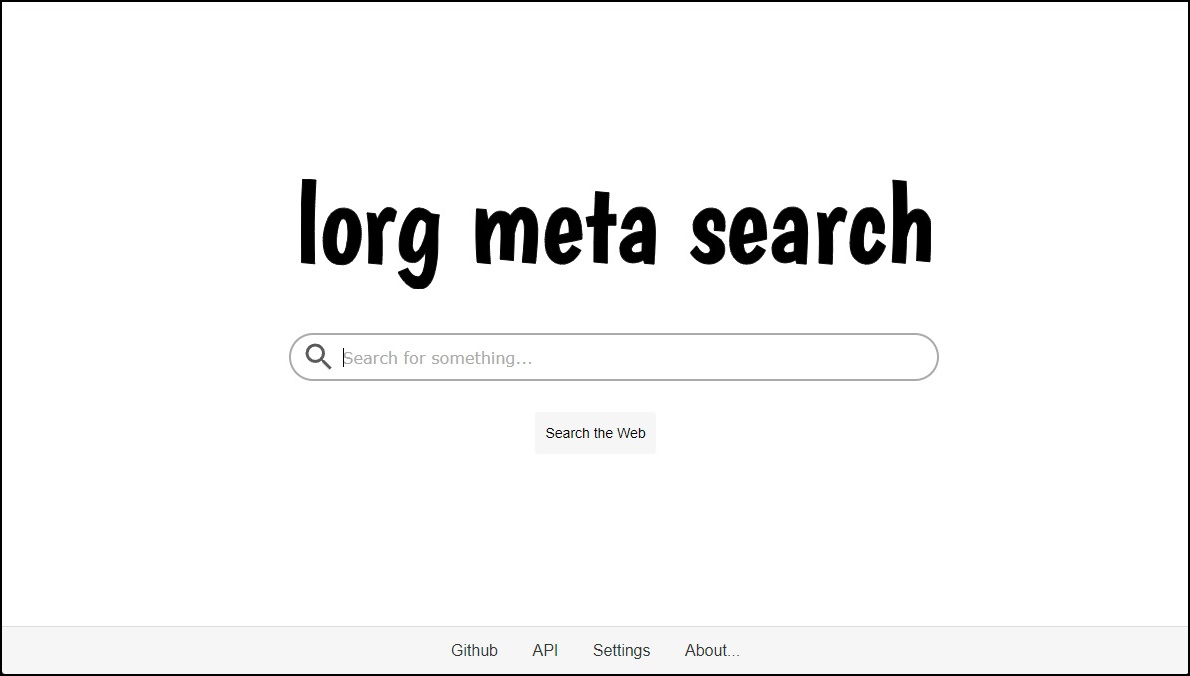lorg

What is it?
(Pronounced Lur-Ugh - An Irish word meaning “Track, trace; seek, search for.” )
lorg is a framework and javascript free privacy respecting Invidious/Google Text/Image Proxy based on a simple, lightweight API driven Meta Search Engine.
It uses Google to return Text and Image searches, while it’s Youtube search results are handled by an Invidious instance.
A demo site has been set up. This site is NOT meant for daily usage and is, deliberately, rate-limited.
Features
lorg has a number of interesting features.
- lorg is incredibly lightweight.
- All Text searches have the tracking removed and a clean URL returned.
- It can be configured so the Image Search returns a link to the image, rather than the page which includes the image.
- It also has a simple API whereby and
ìnstances.jsonfile can be configured with a number of URLS to other lorg servers thus spreading the search load. - It normally uses a random User Agent but can be configured to send through the connection user Agent or a pre-configured User Agent.
Special searches
- All searches with one or two words are automatically checked against Wikipedia. (e.g. Star Wars)
- Currency Convertor (provided by Money Convert) (e.g. ‘12 GBP to EUR’)
- Current weather (provided by OpenMeteo) (e.g. ‘weather’)
- Your External IP (e.g. ‘my ip’)
- Your User Agent (e.g. ‘my user agent’)
- Word definition (provided by Free Dictionary API) (e.g. ‘run meaning’)
Example Config File
<?php
return [
"base_url" => "https://search.mydomain.tld", // This doesn't technically need to be set but doesn't hurt :)
'api_redirect' => false,
'api_redirect_url' => '',
'api_only_forced' => false,
'api_disabled' => true,
"footer_message" => "This is a Demo Server.",
"google_domain" => "com",
"google_language_site" => "en",
"google_language_results" => "en",
"google_number_of_results" => "20",
"opensearch_title" => "lorg",
"opensearch_description" => "My private lorg instance.",
"opensearch_encoding" => "UTF-8",
"opensearch_long_name" => "lorg Metasearch Engine",
'accept_langauge' => 'en-GB',
'template' => 'lorg',
'hide_templates' => true,
'use_client_ua' => false,
'use_specific_ua' => '',
'link_google_image' => false,
'use_image_proxy' => true,
'minify_output' => true,
'include_local_instance' => true,
"wikipedia_language" => "en",
"timezone" => "Europe/London",
"invidious_url" => "https://y.com.sb",
];
Example Instances.JSON file
{
"instances": [
{
"Name" : "Search Page (API1)",
"URL" : "https://mydomain.tld/api"
},
{
"Name" : "Search Page (API2)",
"URL" : "https://lorg.mydomain2.tld/api"
},
{
"Name" : "Search Page (API3)",
"URL" : "https://search.mydomain.tld/api"
}
]
}
Docker Setup (Recommended)
Available on DockerHub
docker pull alandoyle/lorg
Usage
docker run --name=lorg \
-d --init \
-v <MY_CONFIG_PATH>:/var/www/lorg/config \
-v <MY_TEMPLATE_PATH>:/var/www/lorg/template \
-p 8000:80/tcp \
alandoyle/lorg:latest
Docker compose example:
version: "3"
services:
lorg:
image: alandoyle/lorg:latest
container_name: lorg
restart: unless-stopped
init: true
ports:
- "8000:80/tcp"
volumes:
- ./lorg/config:/var/www/lorg/config
- ./lorg/template:/var/www/lorg/template
Ports
| Port | Description |
|---|---|
80/tcp |
HTTP |
Volumes
| Path | Description |
|---|---|
/var/www/lorg/config |
path for lorg configuration files |
/var/www/lorg/template |
path for lorg template files |
Screenshot