/tmp RAM disk
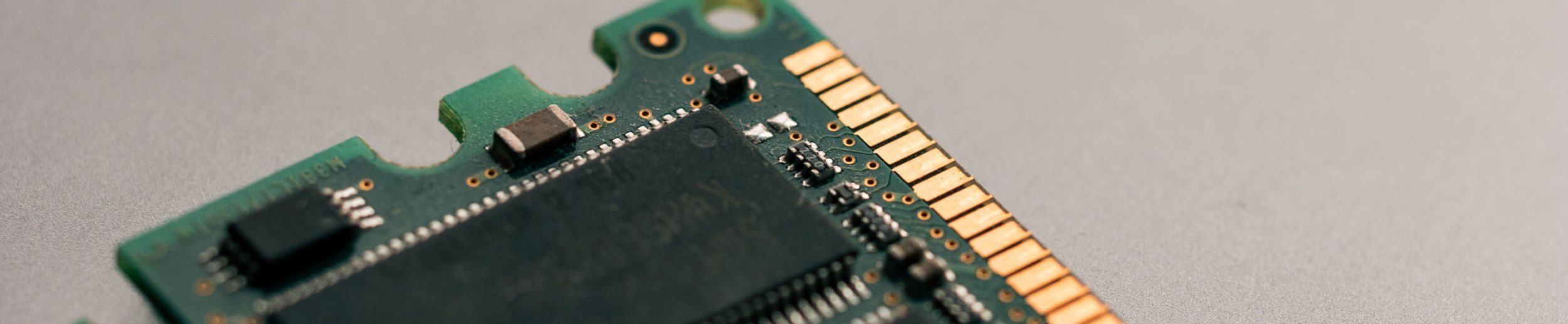
The purpose of /tmp directory on Ubuntu is to provide programs a directory for temporary files. A system reboot automatically deletes the file in /tmp directory. In this short entry, I’ll discuss setting up /tmp as a RAM disk and why I do it.
What /tmp as a RAM disk provides?
1. Performance
The main feature of mounting /tmp as a RAM disk is the improved Read and Write performance. It is worth mentioning here that, RAM’s Read and Write speeds are always faster when compared to that of a traditional Hard Drive or Solid State Drive, even when these drives are included in a RAID array. Hence, applications can access data on /tmp quicker than usual.
2. Disk Optimization
Temporary files when placed in a /tmp RAM disk frees up disk I/O which allows disk more important disk I/O operations to run quicker. If /tmp was originally mounted on a flash based storage device (SSD, eMMC, etc.) mounting /tmp in RAM will result in fewer Read and Write operations thus reducing the rwear on NAND based disks.
Also, it results in fewer Disk wake-ups.
What are limitations of /tmp on RAM disk?
1. RAM Limit
A /tmp RAM disk is limited to amount of RAM available in the system. If a program uses /tmp directory for huge amounts of data then system will resort back to swap space or slow down the whole system, leaving you with no RAM for other processes. So setting up /tmp as a RAM disk will be greatly influenced by the type of application being run.
Setup
On Ubuntu 22.04 :
Check
To check if /tmp RAM disk is already enabled simply run the following command…
sudo systemctl is-enabled tmp.mount
Enable
To enable the /tmp RAM disk we need to enable the Systemd service
sudo cp /usr/share/systemd/tmp.mount /etc/systemd/system/
sudo systemctl enable tmp.mount
Disable
To disable the /tmp RAM disk simply run the following command…
sudo systemctl disable tmp.mount
Personal view
As the vast majority of my systems have Flash based storage (SSD, eMMC, etc.) I prefer to enable the /tmp RAM disk for systems with 8Gb or more RAM and only enable the /tmp RAM disk on systems with less memory if I’m confident that nothing on those systems will place a lot of data in /tmp.
Written by Alan Doyle
September 29, 2022.