Switched to GrapheneOS
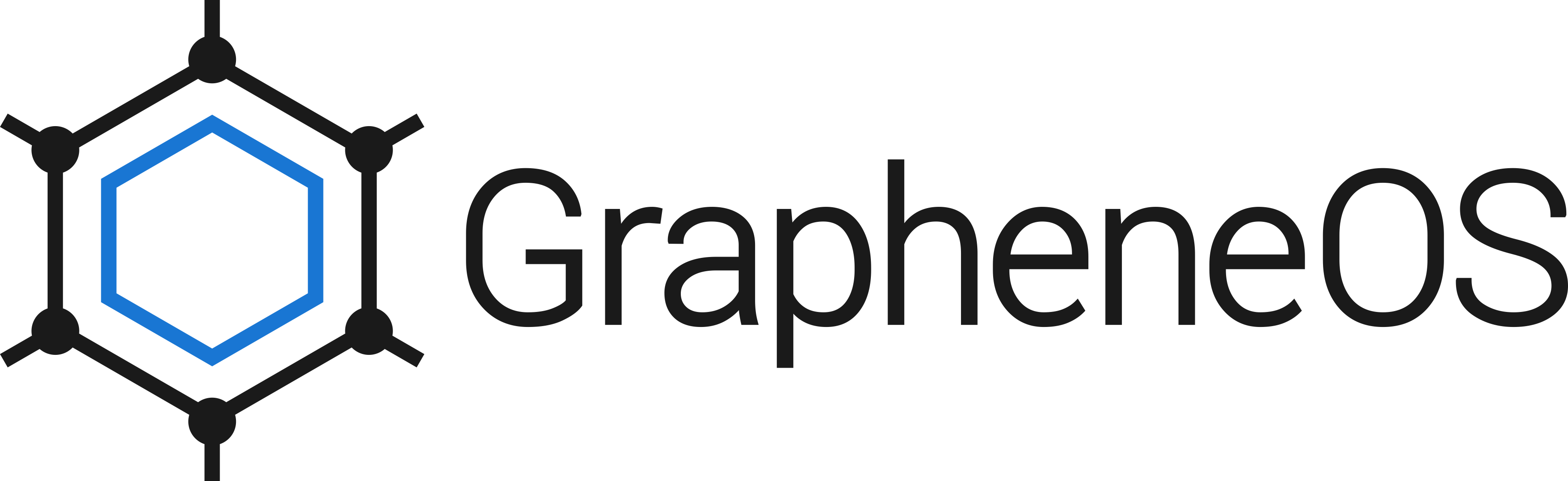
What is GrapheneOS?
From the GrapheneOS website…
The private and secure mobile operating system with Android app compatibility. Developed as a non-profit open source project.
Basically, distilling it’s purpose down into simple terms: it’s a secure de-Googled Android operating system.
Why did I move to GrapheneOS?
Firstly, I’m not super-paranoid about privacy, I’m more like “I have nothing to hide, but I also have nothing I want to share with you.” Combine this with the fact I don’t feel comfortable with large corporations, like Google, Microsoft, etc, knowing everything I do and everywhere I go and OS like GrapheneOS is a no-brainer. I do me. A prime example recently are the Ad’s for ladies underwear I keep getting, I’m sure they’re probably very comfortable but I’m not really into that, and it’s all because I gave my phone to my daughter, her battery was dead again!, and she had searched for some! Our phones have become fantastic tracking devices and so, for me, GrapheneOS presents a good compromise between privacy and convenience, especially with it’s sandboxed Google Play Services. It’s the best of both worlds, while also feeding my inner geek. Allowing me to run what I want on my own devices, jsut like I do with Opnsense on my router and self-hosting and integrating my prefered services into my daily life.
Secondly, Google has a nasty habit of cancelling products people use, e.g. Google Reader/Google Domains/Google Stadia/G Suite (Legacy Free Edition)/Google+/Inbox/etc., the list goes on. This has happened to me several times in the past so, naturally, I’ve started to distrust Google products more and more. I’m basically fed up investing time in them only to see them cancelled, which again feeds my desire to “Do It Myself”. Data collection is also becoming more invasive and widespread generic hacking has become more prevelant today than ever. Case in point: Recently I had one of my Windows boxes, with RDP exposed to the internet (I know, that’s asking for trouble), compromised with Ransomeware and all the data on it was encrypted! Thankfully I have backups so nothing was lost execpt the time to format and re-install, but it did raise my awareness as previously I’d fallen into the category of “I’ve nothing thay’d be interested in, so they wouldn’t hack me!” So I decided I needed to change and become better protected.
Changes I’ve made prior to GrapheneOS
For convenience, and support, I’d previously always used Google Chrome and Mozilla Firefox but I’ve recently swapped out Google Chrome for Brave, which has better privacy options and defaults, and I’ve begun slowly migrating my data from free services like Google’s to self-hosted alternatives.
In the spirit of self-reliance I now selfhost a lot of services. Including…
- Nextcloud - Replaced Google Drive/Dropbox/OneDrive/etc.
- Navidrome - Replaced Google Music/Spotify, which I use with the Ultrasonic client..
- AudioBookshelf - Replaced Audible (I know this one is Amazon owned but still), with experimental Android app.
- Jellyfin - Augments Netflix/Disney+/Amazon Prime Videos (which I’ll keep) with my collection of DVD’s and Blu-rays. Again technically not specific to Google but a similar idea. I’m one of those “strange” people who still likes to buy CD’s, DVD’s and Blu-rays. I guess I’m a hoarder, which probably explains all the old/retro computers I own too…
- TT-RSS - Replaced Google Reader (shutdown a long time ago)
- xBrowserSync - Replaces Google Chrome bookmark syncing.
- VaultWarden - I use this instead of the built-in Password Manager. I also use the official Bitwarden Android client on GrapheneOS too.
I’ve also replaced a lot of the stock Android software with more open equivalents. Including…
- F-Droid -
ReplacesAugments Google Play Store. - Quillpad - Replaces Google Keep. It also integrates nicely with Nextcloud.
- Aegis Authenticator - Replaces Google Authenticator.
- NewPipe - Replaces YouTube.
- FairEmail - Replaces the GMail app.
- QKSMS - Replaces “Messages by Google” app.
I still have an old “Google Apps for my Domain” account which they tried to charge for but that backfired and they had to backtrack. The experience has maade me wary though, so I’m looking into secure and private alternatives to this. I’m currently leaning towards ProtonMail because it’s reasonably priced (less than £50 per year), good support and based in Switzerland so mininig my emails (as boring as they are) is not permitted.
NOTE: I’m a firm believer of “If you’re not paying for the Product, then ‘You’ are the Product!”, so I don’t mind paying for a service in order to not be ‘The Product’.
What benefits do I get from GrapheneOS?
For me GrapheneOS is a solid, stable base for a phone operating system. It’s based around Andriod 14 so has all the latest innovations, just in a more seucre and private package. I did install their sandboxed Google Play as a balance between privacy and convenience. As a sandboxed app it’ll behave like other apps on the phone and not have invasive access like on regular Android. The GrapheneOS team explain this much better on their website.
What are the downsides of GrapheneOS?
The main “victims” of the de-Googling process is Google Pay and Android Auto. Neither of these are vitally important and I’m quite happy without them.
Can I use it on my current phone?
Short answer: NO.
Long answer: YES, BUT…
My current phone is/was a Nokia X20, which is a really nice and simple phone. It’s supplied with a stock Android One install and is based on Android 13 (as of October 2023). All in all a nice, clean Android phone. I did disable as many unwanted Google services as I could to lighten the load but Google Play Services is tightly integrated within the OS and constantly reports to Google basically everything you do and everywhere you go!
Unfortunately, there are no custom ROM’s available for the Nokia X20 (TA-1341) and GrapheneOS is defintely out. In fact, GrapheneOS ONLY installs on certain Google Pixel devices. Oh the irony, I need a Google Android phone to reduce the Google in my Android phone!
So I went on eBay and picked up a pristine, refurbished Google Pixel 6a which now runs GrapheneOS and replaces the Nokia X20 as my daily driver.
I won’t describe how to install GrapheneOS here but I did follow the following Youtube video by Side of Burittos
Conclusion
Was it worth switching to GrapheneOS?
-
Well for me I’d have to say absolutely and the secure, privacy respecting defaults of GrapheneOS are fantastic. I do use the sandboxed Play Services and it all works fine. Battery life is pretty good too.
-
As a developer, tinkerer and round self-hoster it’s another item in my arsenal of self-managed devices and services.
Do I miss the features incompatible with GrapheneOS?
- No, not at all. As much as Google Pay/Google Wallet is handy I prefer using physical cards it helps me keep mental “count” of all my expenses, and while Android Auto is all well and nice, I only ever used it for music which works perfectly over Bluetooth so again no loss.
What’s next?
- What a rabbit-hole this has opened. Honestly, next up I’m quite interested in hosting my own Private DNS server aka DNS over TLS, which I can set in GrapheneOS, using something like Pi-Hole with Quad9 as a backend. Sound like a nice, mini challenge. I’ll post my results on here in the near future.
Written by Alan Doyle
October 12, 2023.